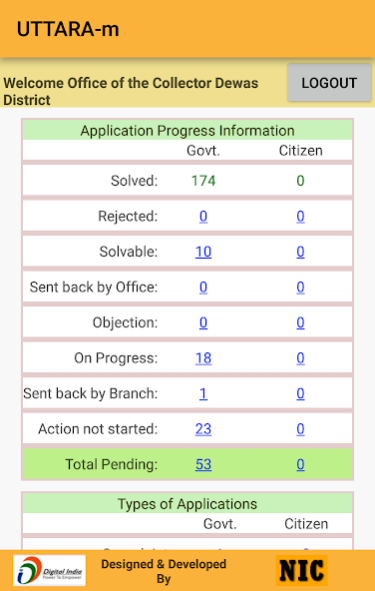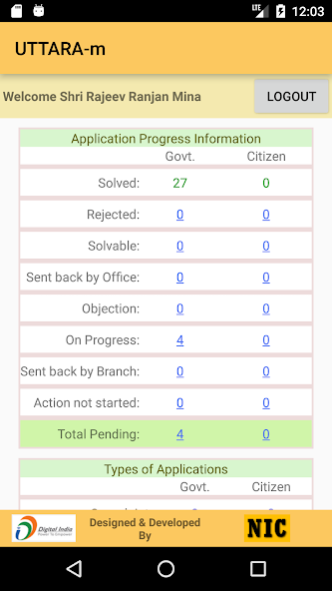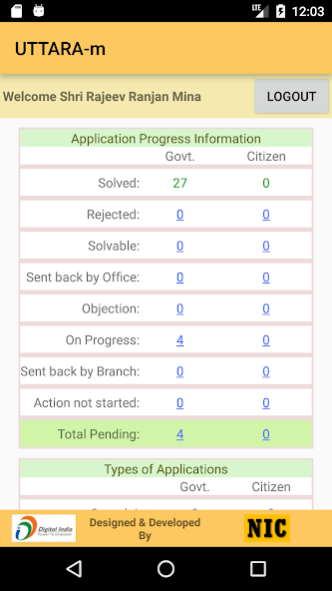mUttaraMitra 1.7
Free Version
Publisher Description
Universal Timely and Transparent handling of Applications and Responses (to Applications) has been designed and developed as an online solution. With the aim of facilitating an enabling environment for enforcing ‘Right to Response’ in the government functioning. It will empower the citizens as they will get a right to seek response from the offices in a timely and transparent manner. UTTARA will facilitate receiving of the application for response and then its response by the designated office within a time-bound manner. It will allow the identification of the offices that are not responding to the applications of the residents. Uttara records all letters (applications, complaints, grievances, suggestions, instructions etc.) coming to any office.
System helpful to Citizen
• Can register their applications (WE ARE BEING HEARD; ADMINISTRATION IS LISTENING)
• No need to visit office.
• Save Money and Time.
• Can easily know application status
• Hassle free
• 24X7 access
• Transparent process
• SMS notification at all key stages
System helpful to Administrators/Officers
• Birds eye real time view of the Office/Department
• Direct control on request/ application / representation
• Helps in work load distribution
• Easy application/record tracking
• Direct impact on performance
• Reduce unnecessary interference
• 24X7 easy access
• Easily trace the movement of any request/ application / representation
UTTARA - Web enabled application helpful in G2C
• Record keeping of Applications which has been received from any Citizen
• Unique No. is automatically generated by system on each Application hence duplicity,
Avoided and by this id citizen may know the status of application and history taken on his/her application.
• Acknowledgement provided to citizen and application is in digital format hence office
Need to respond on citizen application otherwise it shows pending at the office level.
• Easy to trace any application by unique ID which is generated by system.
• Easy Monitoring of JANSUNVAI applications and Complaint received from any source i.e. Janta Darbar / Grievnance Redressal Camp / Hon'ble Chief Minister Visit / Public Grievances Cell Bhopal, Chief Minister's help line and Collector/Commissioner visit.
• Easy transfer of application from one office to another office.
• Citizen also applies for any service which is available under Lok Seva Gurantee Addhiniyam (2010).
• Citizen also file RTI application to any office
• Officer and Citizen gets SMS on each stage i.e. on submit of application, when any action taken by OIC and on Redressal of Application.
• Automatically prepare Aavak Panji Register of any office
Objectives of UTTARA
• Citizen can register their applications (WE ARE BEING HEARD; ADMINISTRATION IS LISTENING)
• Tracking of Citizen Applications easily
• No need to frequent visit to office
• Birds eye real time view of the Office/Department
• Reduce unnecessary interference
• Transparent process
About mUttaraMitra
mUttaraMitra is a free app for Android published in the Chat & Instant Messaging list of apps, part of Communications.
The company that develops mUttaraMitra is National Informatics Centre Bhopal. The latest version released by its developer is 1.7. This app was rated by 1 users of our site and has an average rating of 4.5.
To install mUttaraMitra on your Android device, just click the green Continue To App button above to start the installation process. The app is listed on our website since 2017-11-13 and was downloaded 9 times. We have already checked if the download link is safe, however for your own protection we recommend that you scan the downloaded app with your antivirus. Your antivirus may detect the mUttaraMitra as malware as malware if the download link to com.nic.uttara is broken.
How to install mUttaraMitra on your Android device:
- Click on the Continue To App button on our website. This will redirect you to Google Play.
- Once the mUttaraMitra is shown in the Google Play listing of your Android device, you can start its download and installation. Tap on the Install button located below the search bar and to the right of the app icon.
- A pop-up window with the permissions required by mUttaraMitra will be shown. Click on Accept to continue the process.
- mUttaraMitra will be downloaded onto your device, displaying a progress. Once the download completes, the installation will start and you'll get a notification after the installation is finished.